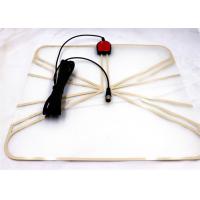HDTV Antenna ,Ultra-thin Digital Indoor TV Antenna 25miles
Reception Range with 10ft coaxial cable ,Gain 3dBi ,Free local
channels for life
Product description
- Receive free TV stations - no longer pay for expensive cable or
satellite! HDTV antennas can receive local TV programs, e.g ABC,
CBS, FOX, NBC, PBS, etc. And receive local news,weather
forecast,and educational programs that satellite and cable don’t
offer.
- Install anywhere,25miles Ultra-thin Digital Indoor TV Antenna
allows you to place anywhere,include windows, bookshelf
,television,wall and table etc.
- Easy installation :Fast and easy set up with 3 step-unwrap,plug it
and scan channels.
- Light as a paper,the antenna item weight 80g,easy for you to move.
Easy set up instructions
1)connect the end F-female/IEC of the attached coaxial cable to the
ANT/IN connector on the back of the TV or DVB-T tuner.
2)Mount the antenna (with the sticker attached).
3)In the TV’s setup menu.Set the TV to “scan”for channels.This can
sometimes be listed as auto-scan,channel search or channel
scan.consult the TV manual for detailed instruction.
4)If reception is sporadic, try moving the antenna to another
location and rescaning the TV tuner until optimal position is
found.
Specifications :
Working frequency :VHF 174~240MHz,UHF470~862MHz
Gain:3dBi
Reception Range:25miles
Connector Type:F Male/IEC
Impedance:75Ω
NOTE:
1.Placing the antenna higher or close to window may result in
better reception.you must rescan whenever you move the antenna.
2.If you use a flat HDTV,please go through your TV manual to make
sure your TV is with built-in tuner for free view.
3.Make sure you are using a HD receiver:otherwise no HD channel can
be picked up.please read receiver manual.
4.You should retune your free view TV’s and digital receiver from
time to time to ensure you are receiving all available
services.Returning only a few minutes and can be done with your
remove control.
5.TV reception depends on the distance from your home to the
transmitting tower and the surrounding environments.
How to use amplifier
1. Suitable for HD TV with HDTV tuner, connect the antenna directly
to HDTV with a amplifier.
2. Suitable for TV with extra converter box, Connect the antenna
amplifier to digital converter box, and connect digital converter
box with your TV .
3. Scan for channels and access all your favorite local and
national programming completely for Free!

Please Note
1.For flatscreen HDTVs, please check the TV's manual to make sure
the TV has a built-in tuner for receiving over-the-air broadcast,
and make sure this tuner can receive HD signals or else it will not
be able to receive and watch HD channels.
2. Keep the digital antennas away from the sources of interference,
keep the hd antenna away from those big power consumption devices,
such as air conditioner, elevator, hair dryer and microwave oven
etc.
3.Place the antenna tv near windows for best results. antenna
signal strength can vary depending on distance from the tower,
terrain, and weather. Reposition the antenna in a different
location if needed. Always re-scan channels after moving the hdtv
antenna indoor, the result may be better.
4.Our TV antenna currently only support AV cable and coaxial cable,
if your TV have not them, You need to buy "AV to HDMI Adapter" or
"Coaxial Cable to HDMI converter".

If your Indoor TV antenna is not working as expected, try the
following tips
25-35 Mile Range From TV towers - control amplifier booster turn to
the short range yellow light on!
35-50 Mile Range From TV towers - control amplifier booster turn to
the long range green light on!
1. Check to make sure you have correctly connected the hd antenna
to your HDTV or third-party HD receiver.
2. Re-scan for channels: In the TV's setup menu, set the mode to
hdtv antenna or air. Refer to the TV manual for detailed
instructions.
3.Signal quality determines the picture quality and how many
channels you can receive. Once you receive the antenna, hook it up
to your TV, and try moving it around your home to find the
placement with the best signal. You might be surprised how many HD
channels you can receive!